A Cheaper Alternative for a Hololens? Check Microsoft Powerapps
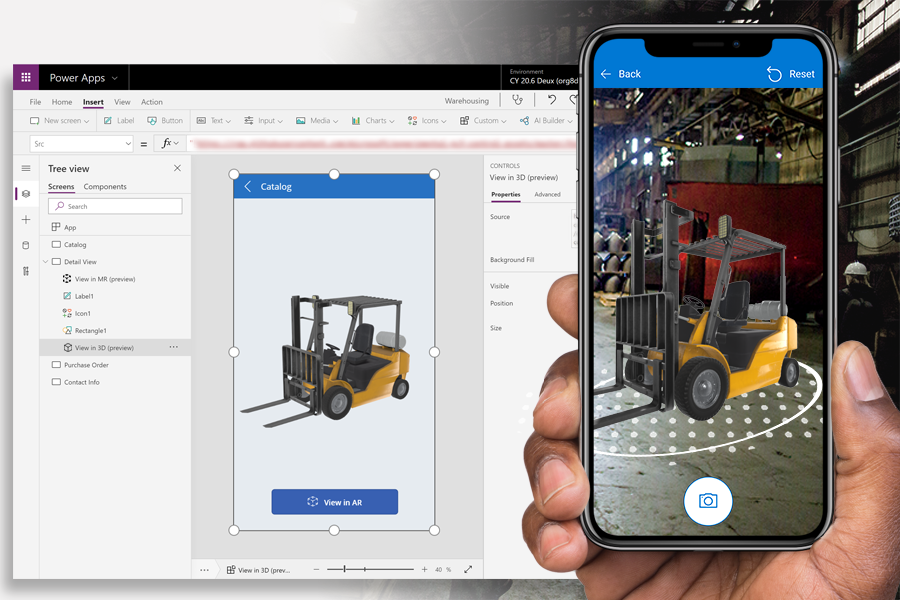
The short answer is yes. There is certainly a cheaper alternatives that can provide a similar experience to the Hololens, although it may not be as sophisticated.
Mobile phones and tablet devices
Mobile devices are becoming increasingly powerful, with some even rivaling the processing power of desktop computers. This makes them a viable option for playing holographic content. In addition, many mobile devices now have augmented reality capabilities built in, which further enhances their usefulness for this purpose. Finally, the vast majority of people already own a mobile phone or tablet device, making this option much more affordable than buying a dedicated piece of hardware like the Hololens.
Power Apps supports mixed reality scenarios
Power Apps provides you with everything you need to quickly build custom digital apps for your business. Power Apps’ mixed reality integration makes it a pioneer among low-code no-code platforms concerning the ability to compose mixed reality applications. Additionally, it affords users the opportunity to build programs using only a phone’s standard sensors; this is done by presenting images and models of objects in concert with their measurements within any given space.
Adding mixed reality (MR) controls to your apps helps you to interact with the real world in 3D.
You can use MR controls to:
- View 3D content w
- Overlay 3D content and 2D images on the camera feed
- Measure distance, area, and volume with measure in mixed reality
- Identify spaces and locations by painting 3D lines and arrows with markup in mixed reality
1. Finding the right fit
Power Apps enables users to explore physical spaces using three-dimensional models. You can use Power Apps to see if a walkway is spacious enough or if a product will fit in the available space. Salespeople can use their mobile phone or iPad to show products to customers before they make a purchase, which helps close deals faster. Additionally, mixed reality in Power Apps can be useful after the sale is complete; you can provide images to your installation team so they know exactly where the product should go at the client’s site.
2. Take measurements
With Power Apps, you can measure linear and volumetric measurements like length, area, and volume using only a smartphone–and in real time! Power Apps offers the opportunity to measure your surroundings, which can come in handy for a number of functions. For example, if you’re trying to figure out how much flooring you need for an event or area, Power apps allows people to use their mobile phones as measuring tool.



